Are you looking for the best DouWan app to cast your phone to your Windows PC experience? Look no further! This article provides a comprehensive list of tips and tricks to get the most out of DouWan.
DouWan is an application that allows you to cast your phone's display to your Windows PC. With it, you can enjoy all the features of your phone on a larger screen. Here are some tips to get the most out of the DouWan app:
- Make sure that your phone and Windows PC are both connected to the same Wi-Fi network. This will ensure the best possible connection between your devices.
- Use the latest version of the DouWan app. This will give you access to all the newest features and bug fixes.
- Configure the settings of the DouWan app to match the capabilities of your device. This will help ensure that the app runs as smoothly as possible.
- Make sure that your phone and Windows PC have enough storage space. This will allow the DouWan app to run without any problems.
- Check for software updates regularly. This will keep the app up to date and make sure that you have access to all the latest features and bug fixes.
- Keep your phone and Windows PC free from malware and viruses. This will help prevent any security issues that could arise from using the DouWan app.
- Ensure that you have the latest version of the Windows operating system installed on your PC. This will help ensure that the DouWan app functions properly.
- Try out different options in the settings menu of the DouWan app. This will allow you to customize the app to your liking.
- Take advantage of the support options available in the DouWan app. This will help you get answers to any questions that you may have about the app.
07 Feb 2023
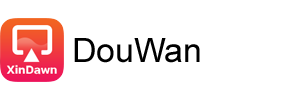
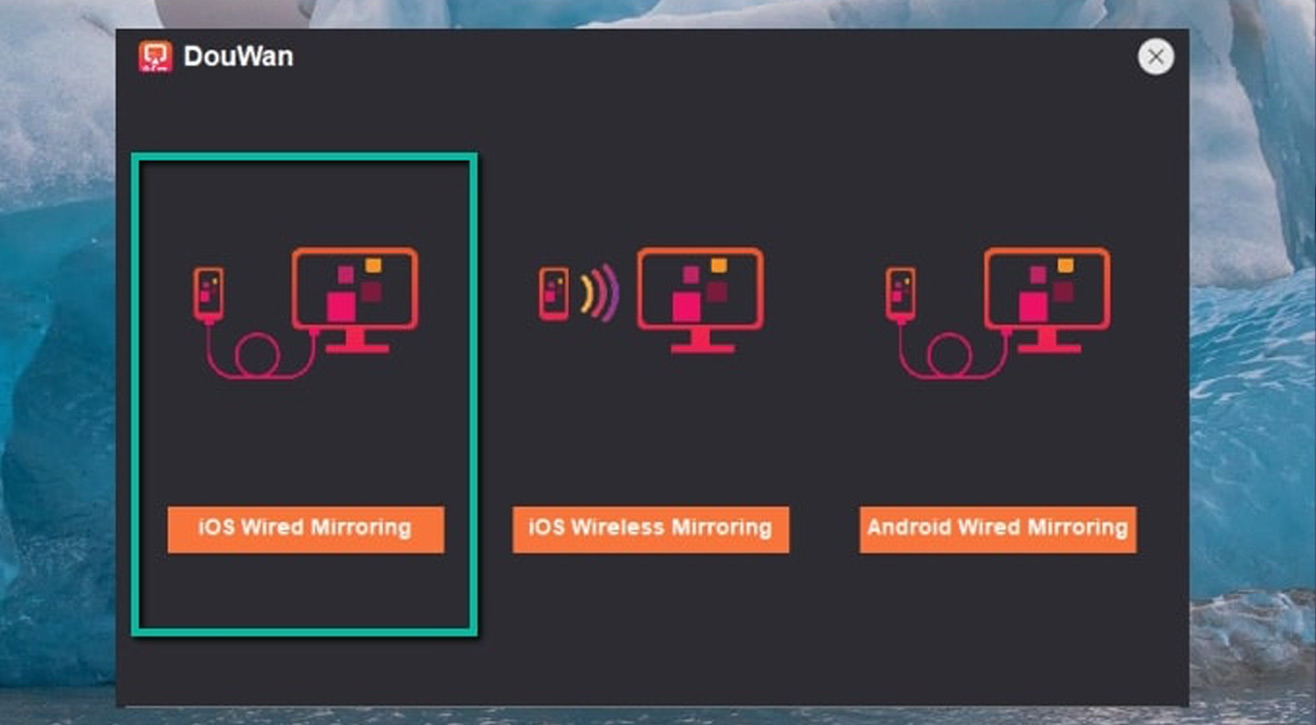
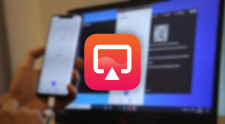
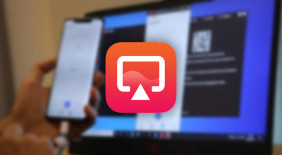 Top 10 Interesting Facts About DouWan
Top 10 Interesting Facts About DouWan
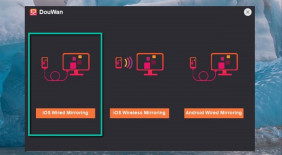 Helpful Tips for Using DouWan App
Helpful Tips for Using DouWan App
